REST Credentials support integration with any available REST endpoints and send requests during user verification for interaction.
The REST Credential is a method used by Galxe to pull data from your RESTful HTTPS backend (or any legally accessible HTTP RESTful endpoint). It takes a single wallet address as input and outputs 1 (eligible) or 0 (not eligible) to determine whether the wallet address qualifies.
Workflow
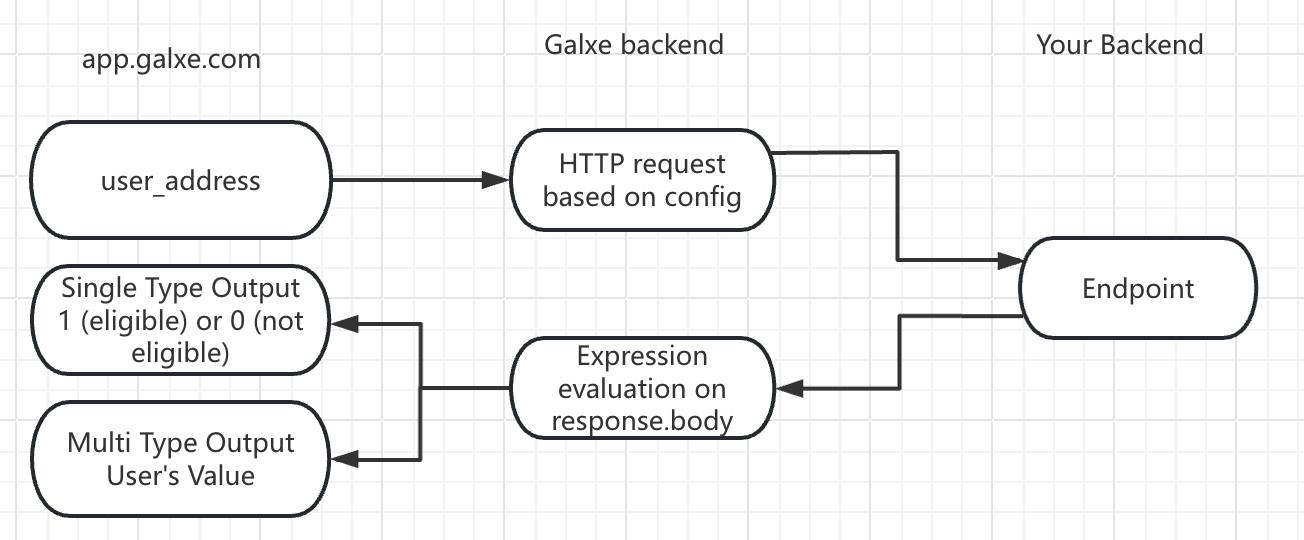
- app.galxe.com: When a user clicks “Verify” on a Quest page, Galxe sends the user’s wallet address, social media information, or other selected id type as an input parameter.
-
Galxe Backend: Based on the pre-configuration, Galxe sends an HTTP request and query containing the wallet address to your
REST APIand waits for the response. - Your Backend: After receiving the HTTP request from Galxe, your backend processes the request and returns the response data related to the wallet address.
-
Galxe Backend: Processes the
response.bodyfrom your backend using predefined expressions to determine if the user meets the conditions.35.185.209.0and35.203.155.18are our outbound IPs. Failure to whitelist these may result in 403 errors when accessing the service.
Configuration Requirements
What is required for setting up a task using a REST credential. API Specification- Endpoint:
The URL of the
RESTendpoint.
We only support the default ports for HTTP and HTTPS (80 and 443).
- (Optional) Headers:
Key-valuepairs included in theRESTrequest.
-
$address: Replaced with the user’s wallet address as a hexadecimal string with the0xprefix, e.g.,0x95ad73.... -
$addressWithout0x: Replaced with the user’s wallet address as a hexadecimal string without the0xprefix, e.g.,95ad73..., typically used for constructingeth_callrequests. -
$socialId: Used when user information is not an address (email or Telegram ID) and replaced with the respective information.
Data Format
Galxe supports JSON body format exclusively for bothGET and POST responses.
Expression
Function Requirements-
Write an anonymous
JavaScript (ES6)function with the type signature(object) => int. -
The function takes the entire response object
respas a parameter. -
It must return the number
1or0, indicating whether the address qualifies for the credential.
anonymous, with the first line written in the following format:
Security and Authorization
When configuring theREST API, you can achieve secure access through request headers (such as API KEY or tokens). This information will not be exposed by Galxe, and only users with Space admin privileges can view it.
CORS
Galxe’s API calls are not made through the browser but via backend servers. Although this avoids triggering browser CORS restrictions, we still send preflightOPTIONS requests during API configuration to validate the API’s correctness. This process does not adhere to the Simple Request Convention.