Overview
REST Multi-Dimensional Credential allows you to fetch user data via RESTful APIs and validate eligibility across multiple dimensions. used to retrieve data for the extent of user participation. It is suitable when the verification for tasks is equivalent to answering the question, How much, how often, or how many times did a user perform the task?Config process
1. Finding the Config in Task Settings
The option to configure API credential can be found in step 3,Task Settings of quest creation on the Galxe Dashboard, under the Import Your Own Data task type.
2. Basic Config
- ID Type
ID Type provides various identity options, including social accounts, blockchain addresses, and other unique identifiers.
- Title
- Credential Source
REST type and select GET or POST based on your API request type.
- Type
Multi Dimension
3. Specify Dimensions
In Multi-Dimensional Credential configuration, you need to define specific dimensions to ensure each dimension is clearly identified and usable.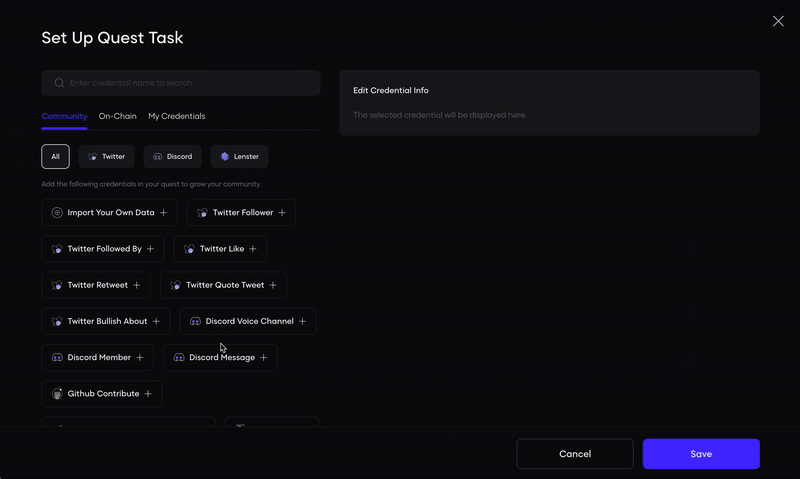
-
Identifier:
-
Enter a unique identifier for the dimension, e.g.,
mainnet_eth_balance. - The identifier is used for internal calls and logic operations, and it must be globally unique.
-
Enter a unique identifier for the dimension, e.g.,
-
Display Name:
-
Enter a display name for the dimension, e.g.,
ETH balance on Mainnet. - This name will be displayed in the UI for user understanding.
-
Enter a display name for the dimension, e.g.,
-
Type:
- Select the dimension type
COUNTERfrom the dropdown menu.
- Select the dimension type
-
Description:
- Enter a description to explain the purpose of the dimension, e.g., “This dimension tracks the ETH balance of a user on Mainnet”.
- The description must be within 256 characters.
4. Configure API
- Input Endpoint:
- Add Headers (Optional):
- Input Body (For POST Requests Only):
5. Test API Response
- Input a test address and send the request to confirm the response:
6. Write Expressions
- Token Balance Output:
7. Description
Description of the certificate, supports rich text input, maximum 200 characters.8. Call-to-Action Link
Guide users to specific operation pages to complete interactive tasks.9. Participation End Time && Update Frequency (Optional)
- Participation End Time:
- Update Frequency:
10. Config Rule
Configure rules in Quest to determine whether users meet the criteria.- Threshold Evaluation:
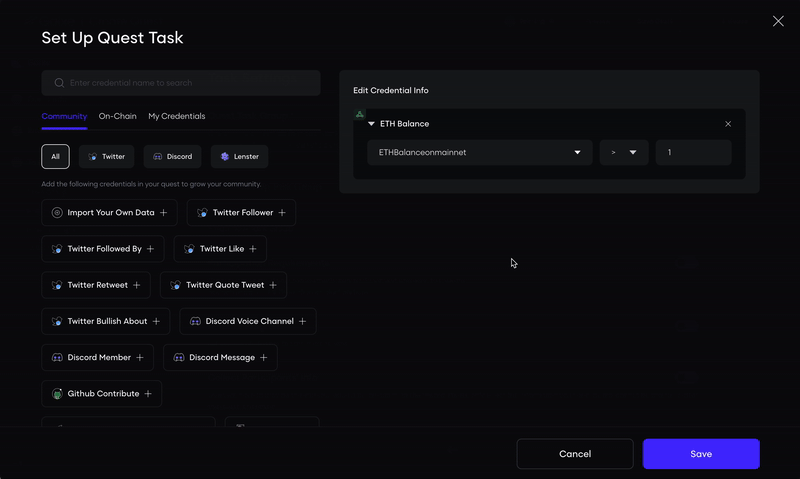
- Multiple Entries(Optional):
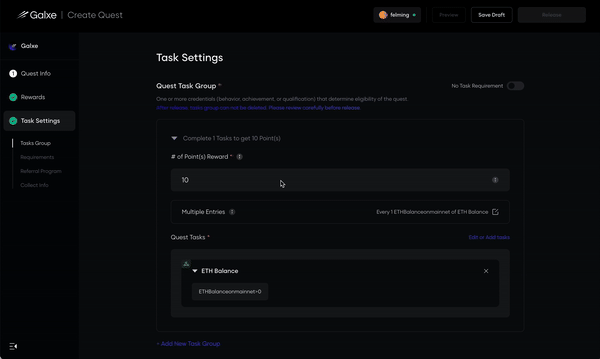
Example
ETH Balance Amount
- Specify Dimensions
mainnet_eth_balance
Display Name:ETH balance on Mainnet
Type:COUNTER
Description:The amount of ETH you hold on mainnet
- Endpoint
- Request Type
POST
- Headers
No header
- Body
- Response
- Expression